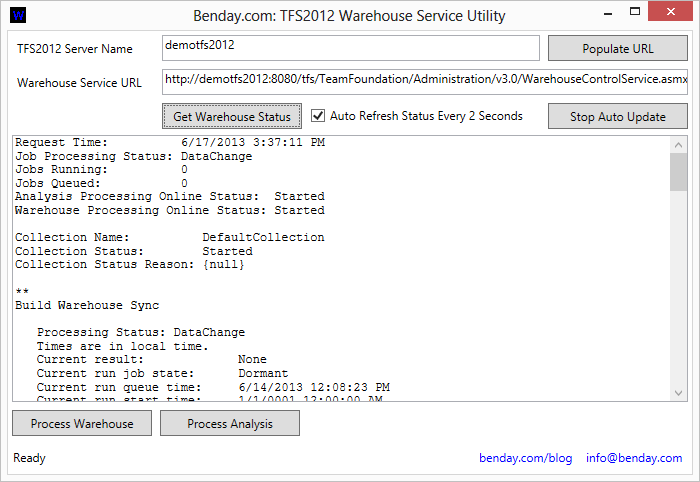A couple years ago I wrote a utility to help manage rebuilding the Team Foundation Server 2010 data warehouse. I finally got around to upgrading it to work with Team Foundation Server 2012 (TFS2012).
In addition to working with TFS2012, the new version is a lot smarter about some of the changes related to Team Project Collections and now shows a lot more information about what’s going on.
So if you’re seeing errors in your TFS reports like “The Team System cube either does not exist or has not been processed” or “An error has occurred during report processing. (rsProcessingAborted) Query failed for dataset ‘dsIteration’” then you might want to use this tool to manually refresh the data warehouse.
Here’s how you use the tool:
1. Go to this link and run the application using ClickOnce *OR* download a zip of the application and run Benday.TfsWarehouseUtil.exe.
2. Type the name of your TFS application tier in the TFS2012 Server Name textbox
3. Click the Populate URL button or type
4. Click the Get Warehouse Status button to display the current state of your TFS2010 data warehouse.
5. Click Process Warehouse or Process Analysis to update the data warehouse or analysis service cube.
6. Watch the warehouse status to see if your job is running and whether that jobs succeeds or fails.
-Ben
– Want some help with your Team Foundation Server or TFS Reports? Need some coaching on how to do Scrum in a TFS environment? Drop us a line at info@benday.com.