-
Slides from VSLive Austin 2018: “Coaching Skills for Scrum Masters”

Just got back from speaking at VSLive Austin 2018. As promised, here are my slides for that talk. Coaching Skills for Scrum Masters & The Self-Organizing Team Scrum works best with — arguably, requires — a self-organizing team. If you want a high-performing and self-organizing team, it helps if your Scrum Master thinks like a…
-
Deploy Entity Framework Core 2.0 Migrations from a DLL

(UPDATE 7/5/2018: If you’re using EF Core 2.1, you’ll probably want to read the updated version of this post.) In a previous blog post, I discussed how difficult it is to deploy Entity Framework Core migrations from the compiled binaries of your project. It’s still difficult to do. You might be thinking, “well, why even…
-
Force ‘dotnet publish’ to publish dependencies using PublishWithAspNetCoreTargetManifest

I ran into a problem today doing an automated build for a ASP.NET Core 2 project and then trying to deploy the output. From the command line, I ran “dotnet publish -o c:\temp\presidents” to build and publish the code for my ASP.NET Core web application. Then I went to the directory that I just published…
-
Manually Install & Manage Extensions on TFS

It’s easy to install 3rd party extensions (read: new awesome features & utilities) on to your Team Foundation Server (TFS) directly from https://marketplace.visualstudio.com. But with everything in the technology world, sometimes things go a little wonky and you need to skip the easy stuff and do things manually. TL;DR: Open a browser. Go here. http://{server-name}:8080/tfs/_gallery/manage…
-
Update: TFS2018 Install Guide v1.1
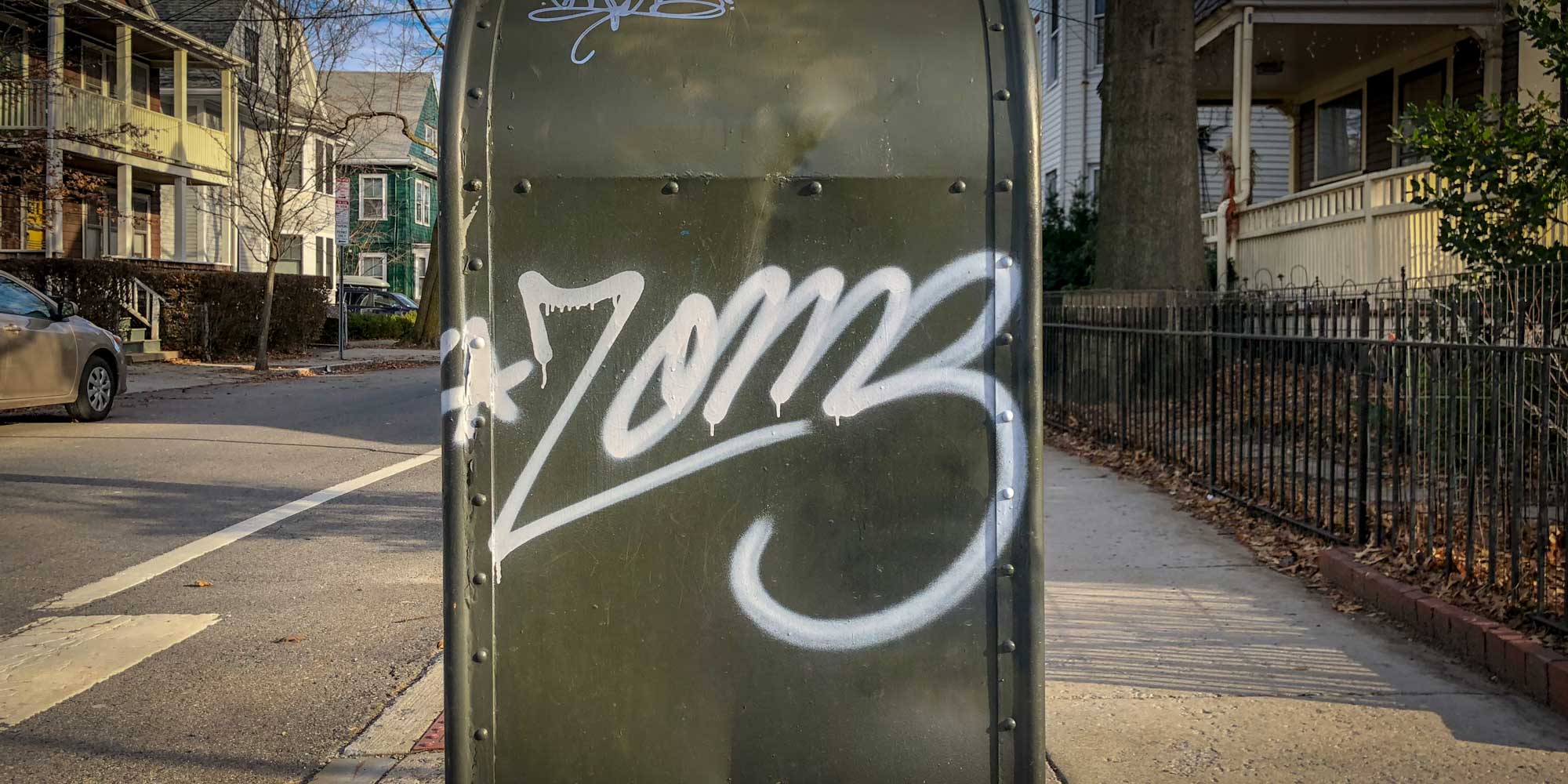
I just pushed an update to my Team Foundation Server 2018 (TFS2018) install guide. This update has a couple of new guides in it related to configuring build servers. Here’s the current list of chapters (chapters in italics are new): Install Windows Server 2016 Install SQL Server 2017 for TFS2018 Install Team Foundation Server 2018…
-
Howto: Install TFS2018 / VSTS Build Agent on Windows Server Core

Here’s a guide to walk you through the process of creating a build server on Windows Server Core. If you’re not already familiar with Windows Server Core, here’s a quick overview. Think of it as Windows Server 2016 with all the extra, unnecessary stuff pulled out. This means that it uses a lot less disk…
-
How to download a file on Windows Core

Windows Core is great. Smaller disk footprint. Less memory usage. Boots up super-fast. But with these benefits comes some caveats — for example, no web browser. So then when you need to download a file or download an installer, how do you do it? The answer is…POWERSHELL TO THE RESCUE!!! Here’s a PowerShell script to download…
-
Deploy to Azure from TFS using an Azure Resource Manager Service Endpoint

[TL;DR — You need an Azure Resource Manager Service Endpoint and some values from Azure. There’s a link to a PowerShell script at the bottom of this post that’ll help. You’ll probably still need to read this blog post though. Sorry. I know. Reading is hard.] Deploying from Visual Studio Team Services (VSTS) to Azure…
-
How to fix “msdeploy.exe failed with return code: 2148734720”

I’m trying to deploy to an Azure AppService using an on-premise build/release agent and Team Foundation Server 2018. This usually isn’t a problem but this time was difficult. Part of the problem is that I’m trying to run a TFS Release from an agent that’s installed on Windows Server Core Build 1709. When I ran…
-
TFS Build Agent Fails to Configure & Run with TFS2018 Self-Signed SSL Certificate

A last week I wrote about fixing some problems between Git and Team Foundation Server 2018 when TFS is configured to use a self-signed SSL certificate for HTTPS. Well, after I got that part working, I found a new problem while trying to configure a TFS build agent that would talk to my self-signed SSL…