Azure DevOps Utilities (aka. “azdoutil”) was released about 4 months ago and I’ve been gradually adding to them and updating them. The biggest recent updates have been to the flow metric tools and the project forecasting tools.
The flow metrics tools help you to calculate and view your project’s weekly throughput and cycle time metrics. Throughput helps you to visualize how much you’re getting done and cycle time helps you to understand how long it takes to do the work.
Using those flow metrics — especially throughput — you can predict how long it will take to deliver future work on your projects.
The azdoutil commands you care about for these are:
- Throughput & Cycle Time (throughputcycletime): calculates the throughput and average cycle time on an Azure DevOps Team Project for previous number of weeks
- Forecast Duration for Item Count (forecastdurationforitemcount): Forecasts how long it will likely take to deliver a given number of items using historical throughput
- Forecast Items in Weeks (forecastitemsinweeks): Forecasts how many items you can likely get done in a given number of weeks using historical throughput
- Forecast Work Item (forecastworkitem): Uses historical throughput data to forecast when a particular work item is likely to be completed
When azdoutil was initially released, these tools only worked for the default team in an Azure DevOps Team Project. That worked fine on small-ish projects but didn’t work for large projects.
Azdoutil now supports multiple teams!
All the commands above now take an optional /teamname argument that let’s you access the metrics and provide delivery forecasts for a given team.
Additionally, the Azure DevOps work item test data generator (createfromgenerator) now can create simulated project management traffic for multiple teams. In order to use that, just call “azdoutil createfromgenerator” with the “/teamcount” argument.
There’s more information and detail on the azdoutil GitHub site. If you’re looking to install azdoutil, all you need to do is install .NET Core 7.0 and run the following command on the command line.
dotnet tool install azdoutil -g Let me know what you think. Let me know if you have ideas for future features. And definitely let me know if you find bugs!
Thanks,
-Ben

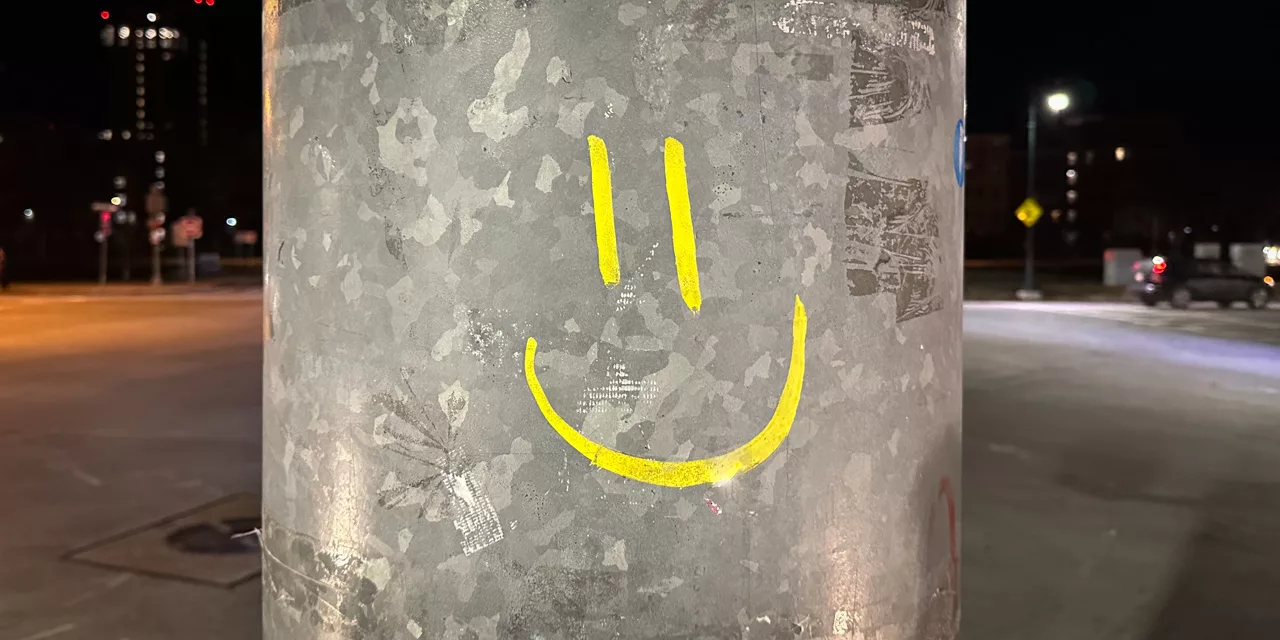
Leave a Reply